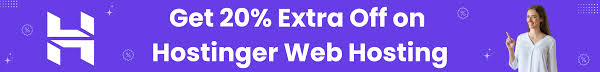Benefits of the HTTP security protocol and how to set it up ( Part 2 )
We follow the most important ways to add HTTPS security addresses, which we mentioned in the previous article :
- Add HTTP security headers using Sucuri
- Add HTTP security addresses using cloudflare
3 – Add HTTP security in WordPress using (.htaccess)
This method allows you to set HTTP security in WordPress at the server or proxy level .
This requires editing the .htaccess file. on the site . It is the server configuration file used by the most popular Apache web server .
Simply connect to your website using an FTP client, or the file manager app in your hosting control panel .
Regardless in the /root/ folder of your website, you need to locate your .htaccess file and Then modify it .


4 – Add HTTP security using a WordPress plugin
Although this method is less effective because it relies on WordPress plugins to modify the security headers .
However, this is the easiest way to add HTTP headers to your WordPress site .
You should install and activate the extension (Redirection) .
Upon activation this plugin will display a setup wizard which you can just follow to setup the plugin. Next, go to the Tools Option » Redirect page, and then the Location tab .

Next , scroll down the page to the HTTP Headers section and click on the “Add Header” button. Then from the drop-down list, you need to select the “Add Security Presets” option .

After that, you will need to click on it again to add these options. Now, you will see a predefined list of these addresses appear in the table .

These addresses have been improved, and you can review and modify them if you need to . And when you’re done, click the “Update” button to save your changes . You can also now visit your website to make sure everything is working fine .
How to check HTTP security addresses on a site
Now that you have added HTTP Security to your site .
You can test this component using the free Security Headers tool. All you have to do is enter the URL of the site and then click the Scan button to scan as shown in the figure .

It will scan HTTP security addresses and generate a report .
This tool generates what is known as a hashtag which you can ignore because most sites score a B or C at best without affecting the user experience . It also shows you any HTTP headers sent by your site and any other security headers that are not included. If the security addresses you want to set are listed there, you’re done adding .
Indeed that’s it, we hope this article helped you learn how to add secure URLs in WordPress
Finally you may also want to check out the best WordPress plugins for business websites .